Are you thinking of getting into the development of an app like WhatsApp? Well, undoubtedly, it’s an inevitable thought. You have the idea and most probably have some unique features to add on. Here’s some good news for you. Right now, Appikr is taking you to get your hands dirty in the dirt of developing an app like WhatsApp. In the article, we’ll go in-depth about all the possible aspects of a WhatsApp Clone App.
The idea behind an app is the most crucial factor in its success. People will find your app if you have a strong idea and sell it well. People are using messenger apps for more than just communicating; they’re using them to increase their company’s online presence. These applications have evolved into a vital means of communicating with their customers.
For a messaging app, WhatsApp is now the benchmark, and this is just because of its easy-to-use features. Let’s dive into the development guide for an app like WhatsApp and some of the deciding features that have helped WhatsApp to write its success story.
What is WhatsApp?

The concept of instant messaging was started back in the 1990s, and before that, emails ruled the field. After 20 years, the revolution hit the mainstream, and the name was WhatsApp. The brainchild of two former Yahoo employees and friends, Jan Koum and Brian Acton, in 2009, WhatsApp was launched with no alternatives in the market.
Referred to as an instant messenger app, WhatsApp intends to send messages in real-time using Wi-Fi or mobile internet. Within a few months of its launch, when they launched upgraded WhatsApp 2.0, the count of active users increased to 250 thousand, and it was their first taste of success.
From non-smartphones to cutting-edge devices, WhatsApp is now available everywhere. The result is that the desire to create an app like WhatsApp is understandable. The richness of WhatsApp is in its deep functionalities, customized setting options, user-friendly UI, and performance. Many entrepreneurs plan to start their own business as an app like WhatsApp. So now it is time to determine what steps you need to take to create your WhatsApp-like messaging project.
Features of WhatsApp
Various attributes define the richness of WhatsApp. WhatsApp isn’t only a free chat app; it’s also never shied away from experimenting with cutting-edge technology like AI and RPA. WhatsApp is now expanding its roots towards enterprise communication, making it easier for e-commerce companies to interact with customers. The below-listed features are the backbone of what makes WhatsApp a success story. Let’s have a look at it.
Registration and Sign-Up
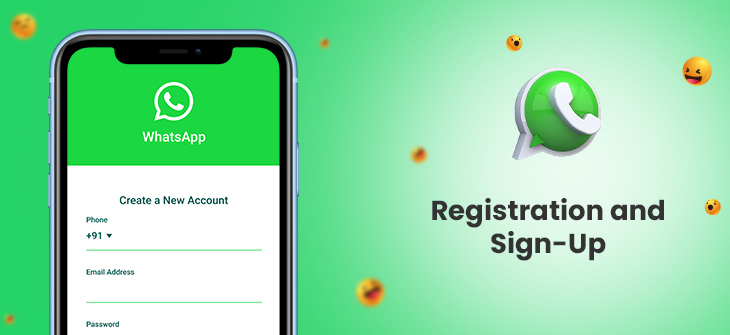
For registration or to sign in to WhatsApp, a user provides their credentials, like name, country, and phone number. Following this, the app sends the verification code. After this, the app submits and reads the code to authenticate automatically. Apart from the phone number, there are also various ways to sign in to any Chat app like WhatsApp, such as email, Facebook, Gmail, or Apple ID.
Exchange of Text in Real-time
The instant messaging tool works via the internet, but if users go offline, they will be able to receive all of the messages they missed whenever they return online. Messages can also have different states. Most messaging apps now include this as a regular feature, allowing users to track the status of their messages from the time they’re sent until they’re seen by the receiver.
Because all messaging applications have this function, having both private and public chats may help an app stand out. The program must save the discussion history in the WhatsApp account or groups chat and make it available to users if they check in on another device that does not preserve the messages on its server, such as a phone.
Audio/ Video Calls

The Messenger apps are now more dynamic with the addition of video and voice calls, allowing users to connect and communicate with one another in a variety of ways. The following are the most common speech and video options available in an app:
Audio/ Voice Calls: With the messenger app, users may call their friends and family for free, even if they are in another country, thanks to voice calls. Users can communicate but not see one another when using voice calling.
Video Calling: Users can communicate visually using video calling. A video call is made via an internet connection and Voice over Internet Protocol (VoIP), which includes a video of the caller.
Group Chat

In addition to audio and video calling features, Chat apps like WhatsApp also allow for group calls. Users may create groups, add members to them, remove them, and designate multiple admins for them. Users may have group talks with both audio and video using chat programs. Users can make group audio/video calls to any member of the group they want.
Customization Setting
Users may exhibit their personalities by customizing their profiles. They may alter the names and nicknames, as well as the background colors, patterns, and fonts, and pick an avatar photo from the camera roll or take one quickly. People may check user status in a variety of applications, including when they last used the chat app, who’s online, and when someone is typing.
Media Exchange
Apps like WhatsApp allow users to easily share media. People often exchange various media files such as images, movies, boomerangs, stickers, and GIFs. Your chat program must allow for the easy sharing of large media files. In real-time conversation, a quick image exchange is the icing on the cake. Stickers can also help you in monetizing your app. You may also use stickers, one of the most popular ways to monetize a messaging service.
Push Notification

Notifications are a deal-breaker for any app, especially when you think about how to create an app like WhatsApp. They act as a direct channel of contact between the messenger and the people who are using it. These useful messages keep users engaged in the app by alerting them when new messages arrive or when someone joins the conversation.
Contact and Location Sharing
WhatsApp like apps also allows users to share contacts and location within the app. The technique for exchanging contacts is the same as the procedure for sharing multimedia. The geolocation feature in WhatsApp comes in handy when it comes to sharing the location, and through this, you can share your current location or any preferred location. If you want to display the map on your WhatsApp Clone App, the developers have to integrate Google Maps Android API for Android and the Map Kit framework for iOS developers, an offering from Apple. The Extensible Messaging and Presence Protocol (XMPP) are used by WhatsApp to communicate data between users. It’s a decentralized, secure, and adaptable protocol. It is enabled to send and receive messages in one-on-one and group conversations as well.
Additional Features to Make Your App Stand-Out
Every app is indeed unique, and it has an indefinite set of features, but when we think about developing a WhatsApp clone, it has some ground-breaking features to attract more downloads and stay ahead of the competition. We have enlisted some unique examples to add to your app to make it a benchmark for other apps.
Customizable Profile
It may sound gimmicky, but personalized setting options are always a crowning touch. You may add customizable profile features to your WhatsApp-like clones. Users may use this to modify the background, set passwords to open chats, create patterns, download intriguing fonts, and customize chat notification tones, among other things. You may create customizable profiles in this way to give the app a more personal touch.
Ephemeral OR Self-Destructive Chat
To make your messenger app stand out, you may set up a secret chat or self-destructive chat feature where messages will vanish after a certain amount of time has passed after being read on both mobile devices. This function is handy for users who wish to keep their talks private and have confidential material to share.
Schedule Chat
Another feature to add to your WhatsApp-like app is including a scheduled post, allowing users to schedule a message for any time later. This feature will allow users to create their messages ahead of time and have them delivered at any moment during the day.
E-wallet Integration
With a whopping demand of digital payment everywhere, adding an m-payment feature will help users to transfer funds to their contacts conveniently, resulting in the boost in the users count. Considering the demand, an entrepreneur can’t afford to overlook this feature, as it can be a great revenue model.
Games
In-app messaging, believe it or not, may be an effective strategy to employ new users as well as keep existing ones engaged. Gaming, contrary to common assumptions, can be an extremely social experience. For a friendly competition and to boost user engagement within the app, positive communication is a must.
Challenges in Developing an App like WhatsApp
Whether it’s a unique app or an app like WhatsApp, there are challenges in every app development process. To deliver flexibility within the app, we can’t overlook the pitfalls of an app. We have listed some of the challenges below:
Overloaded Server
The server overload concern is inevitable with an increase in the number of users. To eliminate the issue, it needs optimization; it is recommended that you measure bottlenecks, eradicate them, test the process, then repeat the process. Users who are always connected have an impact on server deployment. You must carefully set up the interaction of the servers to successfully release new code without losing data. The server that’s going down must send the connection information in real-time to another server, which will store published messages on all users’ channels.
Real-time Messaging Feature could be Tricky
Users demand a basic set of functions from the cloud communication services they select. It’s critical to meet all of the demands of today’s tech-savvy users, from voice/ video calling to media sharing. Implementing real-time chat takes a lot of effort and comes with a significant risk of synchronization errors, server logic, and database management system integration with real-time updates. It is advised that the logic be sent to the server since this simplifies the development process.
Right Tech Stack
The future of an app depends on the magic of codes, so choosing the right tech stack is a bit of concern. When designing the architecture of your instant messenger, consider scaling; otherwise, your system may collapse when messages are published in huge channels. Integration issues with chat apps are inescapable. However, by 2022, these APIs and SDK solutions will have shown their usefulness by connecting billions of individuals around the world, regardless of whether they communicate via any platform.
Security
To become a reputable name in the ocean of messaging apps, an entrepreneur must unlock the security puzzle. The importance of cloud-based security cannot be overstated. End-to-end encryption is a method of establishing secure messaging apps by encrypting data so that only the participants in the conversation can read it, excluding Internet service providers, app developers, the government, and anybody else.
How to Develop Instant Chat App like WhatsApp?

WhatsApp might seem to be a simple chatting application but you could face some issues developing your messenger app accordingly. Things have changed and app users keep looking for the latest features and functionalities. After the app launch, you should keep updating your mobile app for user convenience and overcome the competition. You can approach a Messenger App Development Company even after app deployment on app stores.
In this segment, we’ll thoroughly discuss how you can build a potential Messenger App like WhatsApp. Have a look:
-
Make an Objective
A messenger app represents a specific business strategy. Not just a messenger app but every mobile app has a business strategy. The developers are supposed to generate a good return on investment against the client investment. That’s why they need to know the client’s main objective before initiating the development project.
-
Research Competitor Apps
Competitor apps are very crucial for learning customer trends properly. App users can provide several hints without saying anything. The top messenger apps in the market provide exactly what users are looking for. WhatsApp didn’t have a video calling feature initially. Further, users encouraged the company to introduce the feature.
-
Approach App Developers
If you’re clear on your app-building objective, you can communicate your idea with a trusted app development team. You can also reach out to an app development agency for better advice and assistance. Today, you can find a freelancer agency on various platforms like Upwork, Freelancer.com, Fiverr, etc. App developers should be experienced and skilled enough to understand your business model.
-
Prepare a Wireframe
You should create a blueprint of your app development operations before getting started. You need to overcome future discrepancies and make your project flexible. A wireframe is a raw design of the mobile app or web operations drawn on paper. Most Messenger App Development Companies use a wireframe to manage the entire development project.
-
Set Up Your Tech-Stack
Tech-Stack comprises various tools and frameworks used to create a website or mobile application. Without using such tools, the developers can’t achieve the client’s objectives. A good technology stack can help in the timely submission of the project and eliminate various errors. You will need- A Programming Language, Database, Server Support, Hosting, OS, and Framework.
-
Determine a Monetization Model
Now let’s talk about earning. Mobile applications are made to earn and you can’t waste your business investment right away. The Chatting App Development Service providers can suggest different ways to monetize your app. Moreover, you can also represent a unique idea to them regarding the monetization of your messenger app. The leading ideas are- In-App Purchases, Advertising, P2P Payment, etc.
-
Testing & Deployment
Messenger apps don’t need high-level testing operations; however, they’ve got certain bugs too. The users won’t endure any errors and mistakes as they’ve got WhatsApp. Moreover, there are many other instant messaging apps available on Google Play and App Store. You must also get development assistance after the app deployment for maintenance and updates.
WhatsApp Tech Stack
WhatsApp is the lion of the messaging app jungle, and that’s just because of the power and magic of its tech stack. Let’s explore the building block of its architecture below:
Erlang
Erlang is the lost needle in the fur, and I bet you haven’t heard of it. Developed by Ericson Computer Sciences Lab in 1986, Erlang is a garbage-collected runtime system and a general-purpose, concurrent, functional programming language. The purpose behind Erlang’s development is to construct resilient, scalable soft real-time systems of programs, similar to Java and Python.
In WhatsApp, Erlang is employed on the server-side. WhatsApp could have built its program using any major language, but it chose Erlang since it complements the product’s features.
FreeBSD
If you wonder why WhatsApp uses FreeBSD over Linux, here you get the answer. Linux is a mess, and nothing tops FreeBSD when it comes to sheer performance, especially in terms of system burden per packet. FreeBSD is a free and open-source Unix-like operating system that was developed from the Berkeley Software Distribution, which was based on Research Unix and was first seen in 1993.
XMPP
WhatsApp’s instant messaging backend is built on the XMPP protocol. Extensible Messaging Presence Protocol (XMPP,) an HTTP-like protocols in which the client opens a connection with the XMPP Server and keeps it open as long as the client is signed in. Socket establishes a connection as long as you’re logged in. XMPP is used by WhatsApp to communicate data between users. It’s a decentralized, secure, and adaptable protocol. It may be used to send and receive messages in both one-on-one and group conversations.
Ejabberd
Ejabberd is an Erlang-based, open-source XMPP server. For message delivery, WhatsApp uses a modified version of XMPP. Even WhatsApp’s Ejabberd server has been substantially tweaked to improve server speed. WhatsApp uses this to facilitate real-time message transfer between two peers. Reliability and endurance is the reason why WhatsApp’s developers picked Ejabberd above other options, especially during peak traffic.
MNESIA
Mnesia is an Erlang-based distributed soft real-time database management system. It’s part of the Open Telecom Platform thus, it’s free to use. WhatsApp uses Mnesia to tackle heavy tasks. Mnesia is Erlang’s default database and is a multi-user distributed Database Management System (DBMS). It can be coherently stored on the disc and in the main memory.
YAWS
Yet Another Web Server is an Erangle-based high-performing multithreaded web server to store multimedia files. YAWS employs HTML5 WebSockets to ease two-way communication.
Time and Cost to Develop an App like WhatsApp
The development cost of any app like WhatsApp depends on various features and complexity. We may categorize app projects into three types based on their complexity and features: simple applications, standard apps, and complicated apps. But we can always estimate the cost and time consumed in the development of MVP. The times stated below are only estimations of how long it will take to develop each portion of your applications; they may vary based on the circumstances.
Time Taken in the Development
-
Registration
12 hours for iOS development, 16 hours for Android, and 8 hours for the backend
-
Message exchange
iOS development takes 25 hours, Android development takes 33 hours, and Backend takes 47 hours
-
Notifications
iOS takes 12 hours, Android takes 16 hours, and Backend takes 16 hours
-
Multimedia file transfer
25 hours for iOS, 32 hours for Android, and 40 hours for the backend
-
Location sharing
14 hours for iOS, 16 hours for Android, and 8 hours for Backend
The Approx Time Taken in the Development of MVP is 320 hours
Cost of Developing
Predicting an actual development cost is impossible for any app because every app has different features, tech stack, and vision. The cost varies, but if we take the development cost like $55/hr for MVP development. The MVP development would cost between $17,000 to $19,000.
Words to Wrap-Up
We can’t deny that messaging apps are the future of communication, and the Reign of WhatsApp is inevitable. There are still many places for high-quality messaging apps. If an entrepreneur puts his heart out in the process, we assure you, it won’t fall short.
We hope exploring this article has answered all your burning questions about an app like WhatsApp. At the moment, you know every bit of an app like WhatsApp. Now, gear up for diving into this world, and write an impeccable success story. If you’re still in some questions, reach out to the most reliable Social Networking App Development Company. We always love challenging projects and strive to help our clients write a success statement.





